Set chart properties.
chart_settings(x, ...)
# S3 method for class 'ms_barchart'
chart_settings(x, vary_colors, gap_width, dir, grouping, overlap, table, ...)
# S3 method for class 'ms_linechart'
chart_settings(x, vary_colors, style = "lineMarker", table, ...)
# S3 method for class 'ms_areachart'
chart_settings(
x,
vary_colors = FALSE,
grouping = "standard",
table = FALSE,
...
)
# S3 method for class 'ms_scatterchart'
chart_settings(x, vary_colors = FALSE, style = "marker", ...)Arguments
- x
an
ms_chartobject.- ...
unused parameter
- vary_colors
if
TRUEthe data points in the single series are displayed the same color.- gap_width
A gap appears between the bar or clustered bars for each category on a bar chart. The default width for this gap is 150 percent of the bar width. It can be set between 0 and 500 percent of the bar width.
- dir
the direction of the bars in the chart, value must one of "horizontal" or "vertical".
- grouping
grouping for a barchart, a linechart or an area chart. must be one of "percentStacked", "clustered", "standard" or "stacked".
- overlap
In a bar chart having two or more series, the bars for each category are clustered together. By default, these bars are directly adjacent to each other. The bars can be made to overlap each other or have a space between them using the overlap property. Its values range between -100 and 100, representing the percentage of the bar width by which to overlap adjacent bars. A setting of -100 creates a gap of a full bar width and a setting of 100 causes all the bars in a category to be superimposed. The default value is 0.
- table
if
TRUEset a table below the barchart.- style
Style for the linechart or scatterchart type of markers. One of 'none', 'line', 'lineMarker', 'marker', 'smooth', 'smoothMarker'.
Methods (by class)
chart_settings(ms_barchart): barchart settingschart_settings(ms_linechart): linechart settingschart_settings(ms_areachart): linechart settingschart_settings(ms_scatterchart): linechart settings
Illustrations
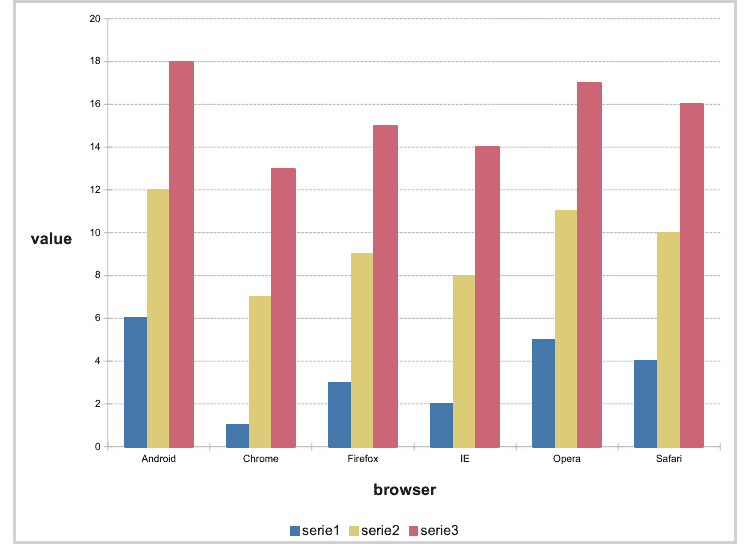
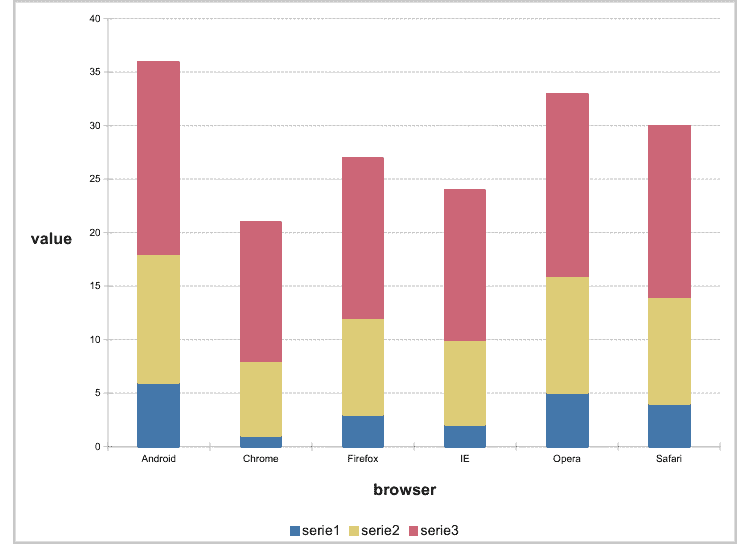
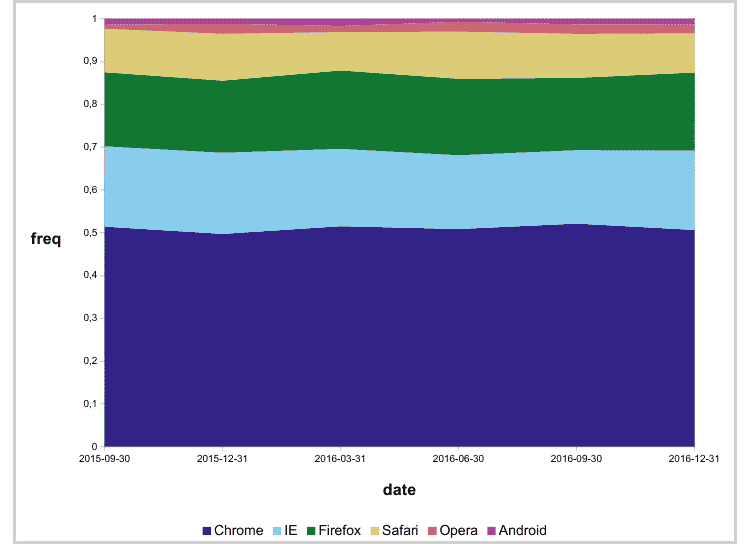
See also
Examples
library(mschart)
library(officer)
chart_01 <- ms_barchart(
data = browser_data, x = "browser",
y = "value", group = "serie"
)
chart_01 <- chart_theme(chart_01,
grid_major_line_x = fp_border(width = 0),
grid_minor_line_x = fp_border(width = 0)
)
chart_02 <- chart_settings(
x = chart_01,
grouping = "stacked", overlap = 100
)
chart_03 <- ms_areachart(
data = browser_ts, x = "date",
y = "freq", group = "browser"
)
chart_03 <- chart_settings(chart_03,
grouping = "percentStacked"
)