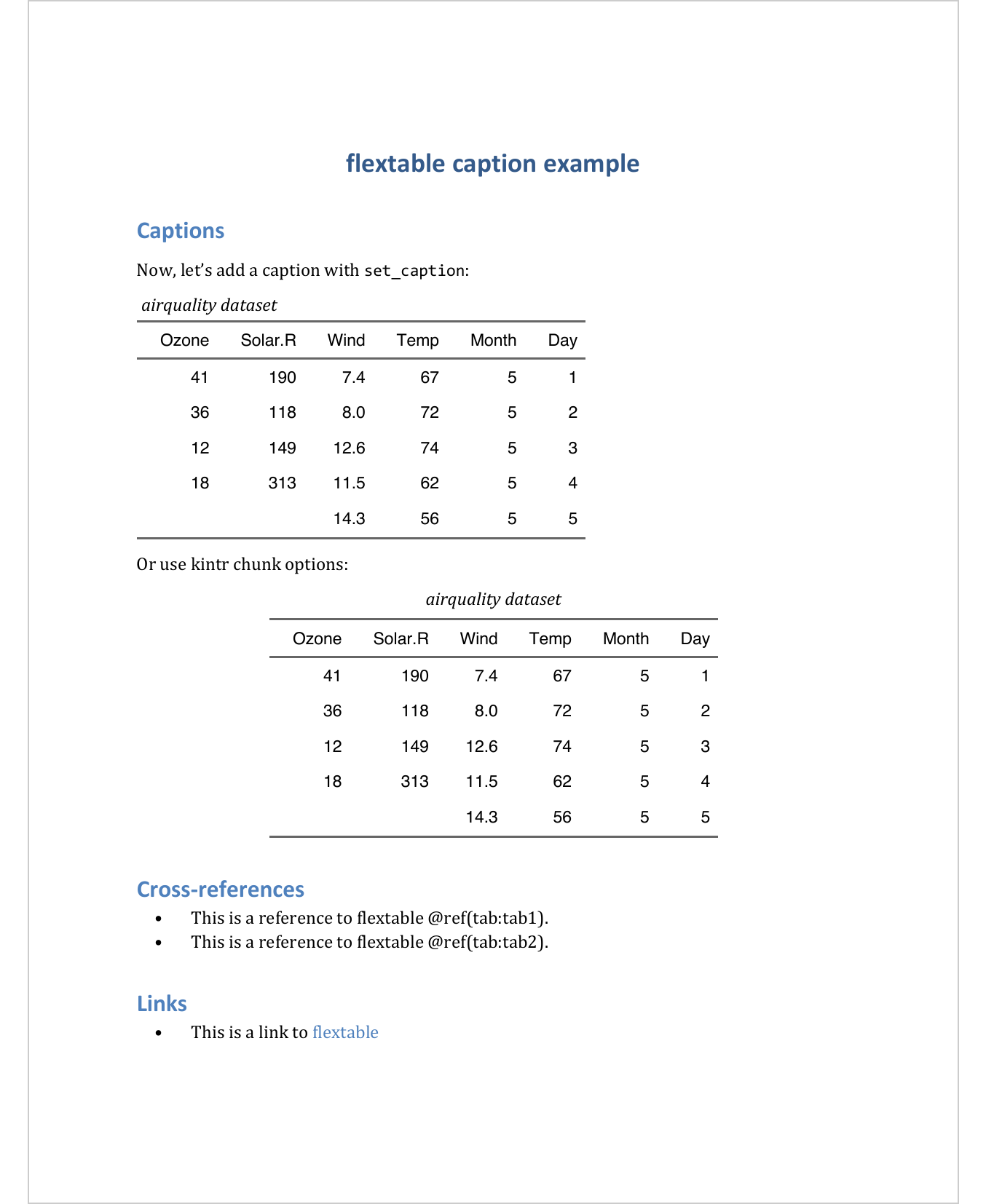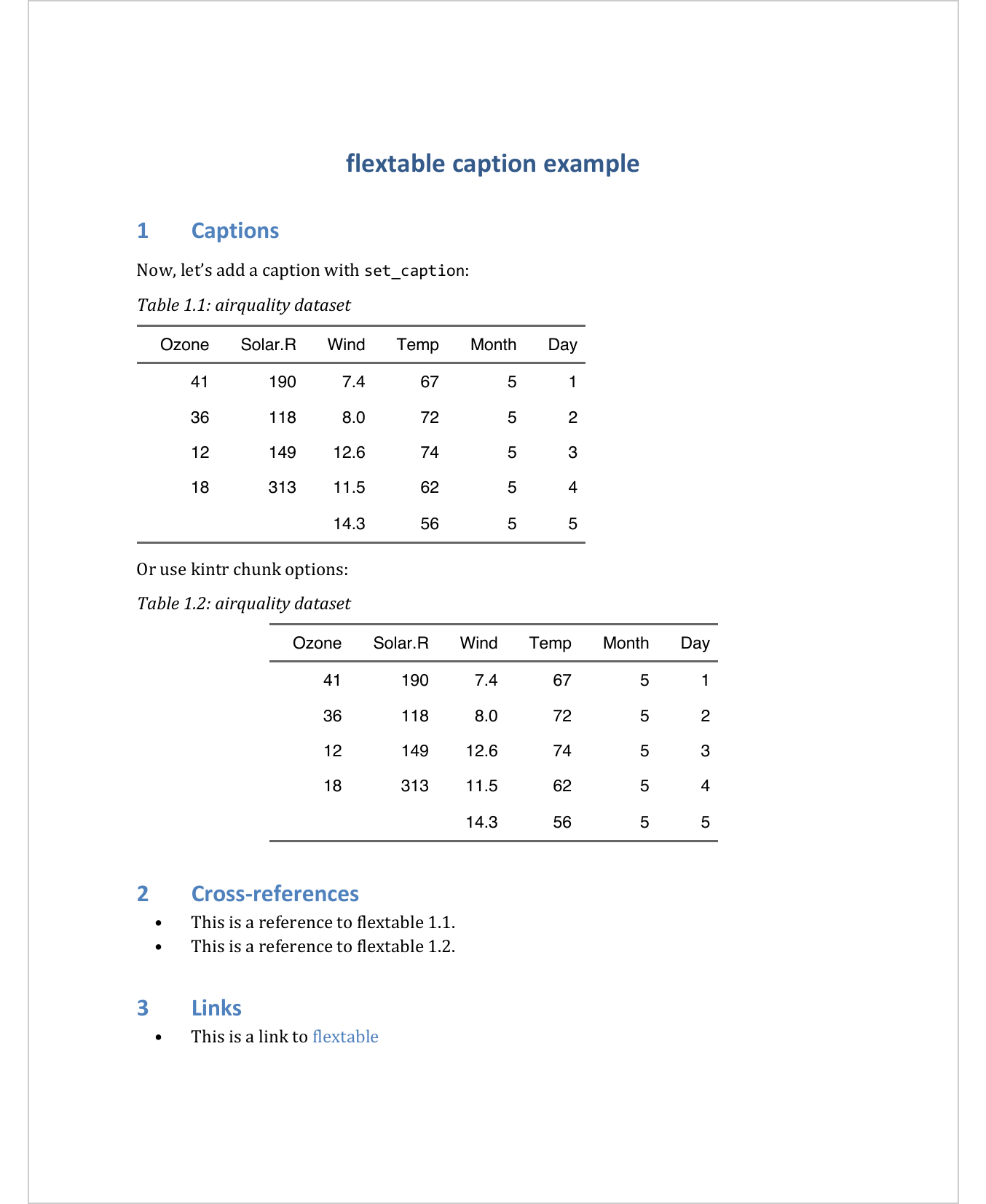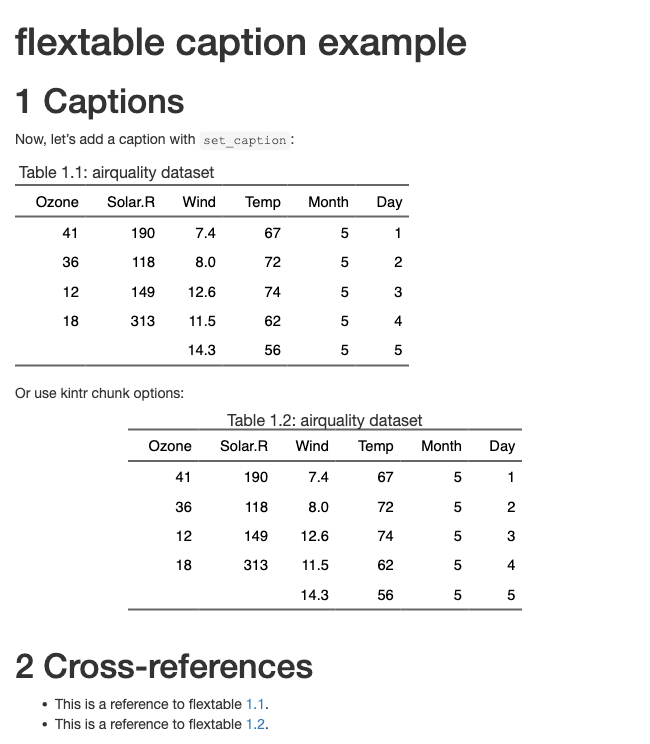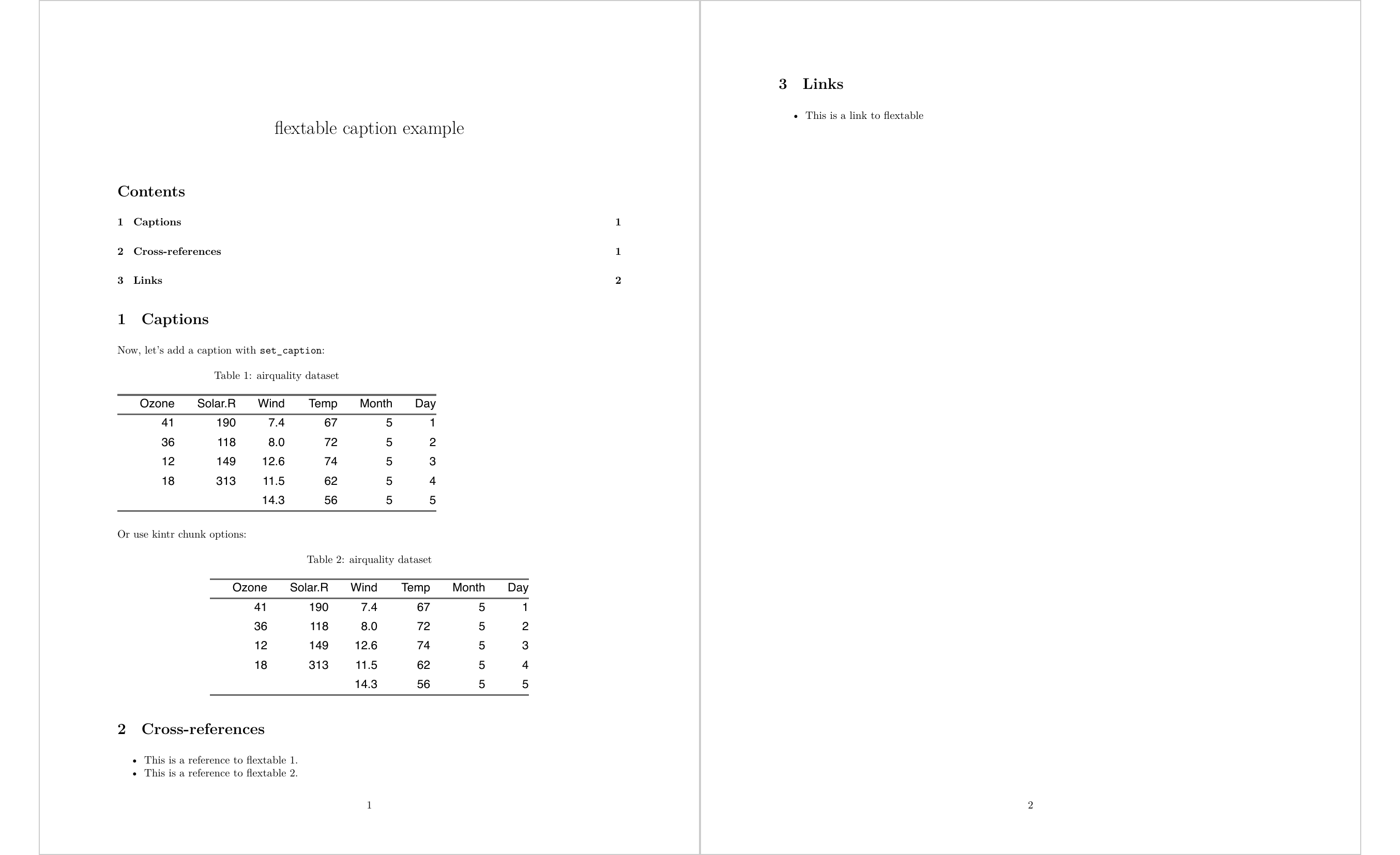Chapter 8 Captions and cross-references
Captions are supported for HTML, PDF and Word output (also from a bookdown project with its specific features for numbering table and figure captions).
Flextable caption features are slightly different from one format to another. With the Word format, we can produce real auto-numbered captions with a bookmark attached to the automatic number. This bookmark can then be used as a reference, i.e. for cross-referencing.
In a bookdown document, you will benefit from the cross-reference and linking
capabilities. This is also true for documents generated with
officedown::rdocx_document() except that cross-references and links will be
real Word links or cross-references.
The caption will be associated with a paragraph style when the output is Word. It can also be numbered as an auto-numbered Word computed value.
8.1 Captions with set_caption
To set a caption in the flextable, use function set_caption().
ft <- flextable(head(airquality))
ft <- set_caption(ft, "airquality dataset",
autonum = run_autonum(seq_id = "tab", bkm = "airquality6"))
ftOzone |
Solar.R |
Wind |
Temp |
Month |
Day |
|---|---|---|---|---|---|
41 |
190 |
7.4 |
67 |
5 |
1 |
36 |
118 |
8.0 |
72 |
5 |
2 |
12 |
149 |
12.6 |
74 |
5 |
3 |
18 |
313 |
11.5 |
62 |
5 |
4 |
14.3 |
56 |
5 |
5 |
||
28 |
14.9 |
66 |
5 |
6 |
8.2 Captions with knitr chunk options
flextable captions can be defined from R Markdown documents by using
knitr::opts_chunk$set(). Users don’t always have to call set_caption()
to set a caption and can use knitr chunk options instead. A typical call
would be:
#| tab.id: bookmark_id
#| tab.cap: caption text
flextable(head(cars))8.2.1 ‘knitr’ chunk options for flextable captions
Most important parameters are the following and should be unique per flextable:
-
tab.cap: Caption label -
tab.id: Caption reference unique identifier.
The following parameters should be the same all along your document.
-
tab.cap.style: Word style name or HTML class name to be used for table caption -
tab.cap.pre: Prefix for Word numbering chunk (default to “Table”) -
tab.cap.sep: Suffix for Word numbering chunk (default to “:”) -
tab.topcaption: Caption position, “top” (TRUE, the default value) and “bottom” (FALSE) -
tab.cap.fp_text: (only applies to Word output) caption suffix formatting properties, useofficer::fp_text_lite().
You should not use different styles in a document, it is always easier to read a document
written with typographically homogeneous elements (i.e. all captions are formatted the same way).
It is best to set these values with function knitr::opts_chunk$set():
8.2.2 Illustrations by formats
The following R Markdown document will be transformed with various formats.
---
title: "flextable caption example"
---
```{r include=FALSE}
library(knitr)
library(flextable)
opts_chunk$set(echo = FALSE)
```
```{r}
ft <- qflextable(head(airquality, n = 5))
```
# Captions
Now, let's add a caption with `set_caption`:
```{r ft.align="left"}
library(officer)
set_caption(ft,
caption = "airquality dataset",
style = "Table Caption",
autonum = run_autonum(seq_id = "tab", bkm = "tab1"))
```
Or use kintr chunk options:
```{r ft.align="center", tab.cap='airquality dataset', tab.id='tab2', label='tab2'}
ft
```
# Cross-references
* This is a reference to flextable \@ref(tab:tab1).
* This is a reference to flextable \@ref(tab:tab2).
# Links
* This is a link to [flextable](#tab:tab1)8.3 Formatting captions
Caption paragraphs can be formatted with a call to as_paragraph().
There is no markdown transformation; instead, use the available
functions of flextable dedicated to chunk formatting:
as_b(), as_chunk(), as_equation(), as_highlight(), as_image(),
as_sub(), as_sup(), colorize(), grid_chunk(), hyperlink_text(),
…
ft <- flextable(mtcars[1:4, 1:4])
ft <- set_caption(ft,
caption = as_paragraph(
"Caption ",
as_b("strong"),
" and ",
as_i("italic"),
" and ",
colorize("colorized", color = "red")
)
)
ftmpg |
cyl |
disp |
hp |
|---|---|---|---|
21.0 |
6 |
160 |
110 |
21.0 |
6 |
160 |
110 |
22.8 |
4 |
108 |
93 |
21.4 |
6 |
258 |
110 |
Argument fp_p (an officer::fp_par() object) lets users specify caption
paragraph settings such as borders, padding and alignment. By default alignment
is the same as the table alignment, but it can be changed by using
align_with_table=FALSE, in that case, the alignment will not be overwritten by
the table alignment.
fpp <- officer::fp_par(text.align = "left", padding = 6,
line_spacing = 2,
border.left = fp_border_default(color = "orange"),
border.top = fp_border_default(color = "orange")
)
ft <- flextable(mtcars[1:4, 1:4])
ft <- set_caption(ft,
caption = "a caption",
fp_p = fpp,
align_with_table = FALSE
)
ftmpg |
cyl |
disp |
hp |
|---|---|---|---|
21.0 |
6 |
160 |
110 |
21.0 |
6 |
160 |
110 |
22.8 |
4 |
108 |
93 |
21.4 |
6 |
258 |
110 |
8.4 Cross-references
When using bookdown, you can define a cross-reference to a flextable marked with
a caption. To do so, use bookdown reference pattern \@ref(tab:airquality2)
where airquality2 is the caption identifier you used.
You can also create a link with the following
syntax: [Link to table](#tab:airquality2).
If you work with Quarto, be aware that cross-references are not managed yet. We need a mechanism to send caption information to Quarto and this feature should be implemented soon. We will then be able to implement the feature.